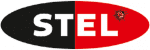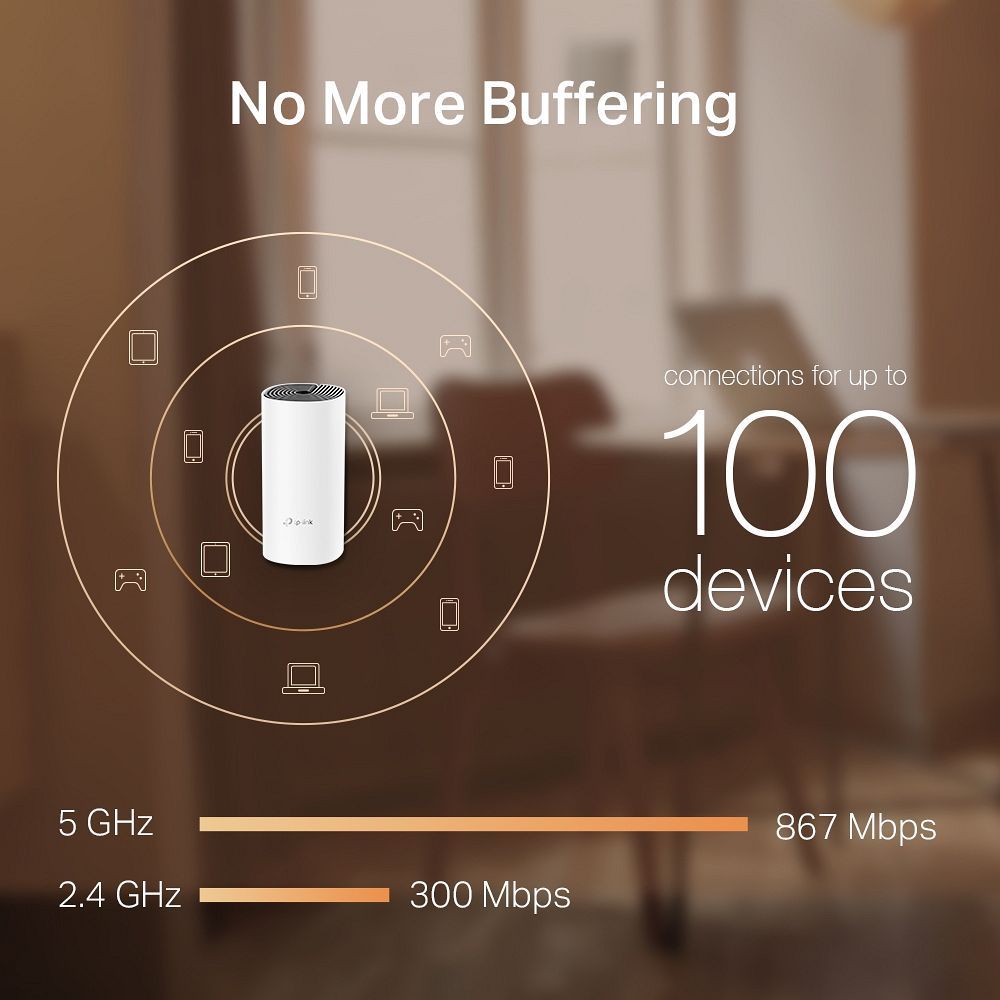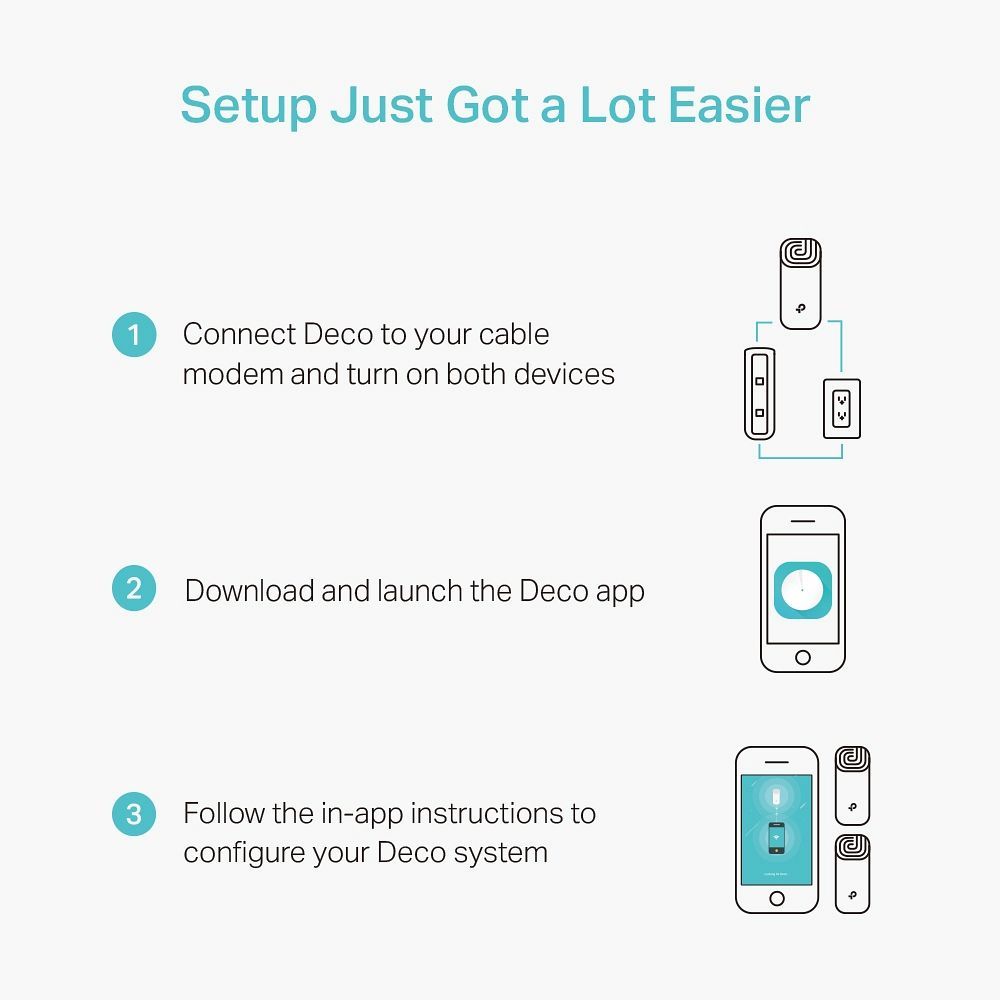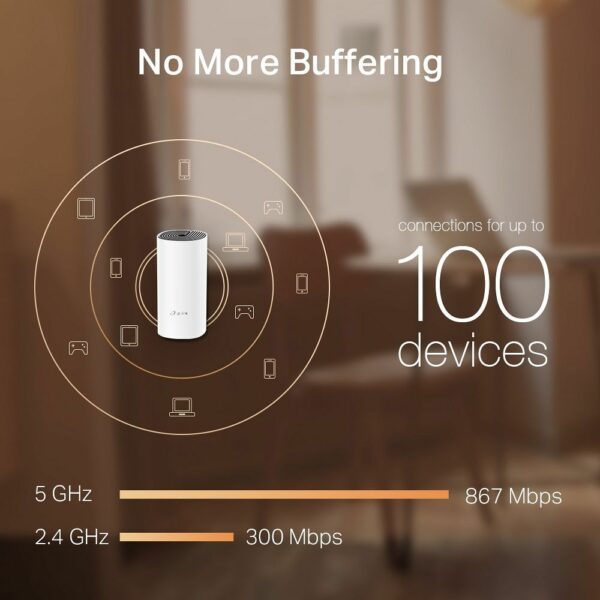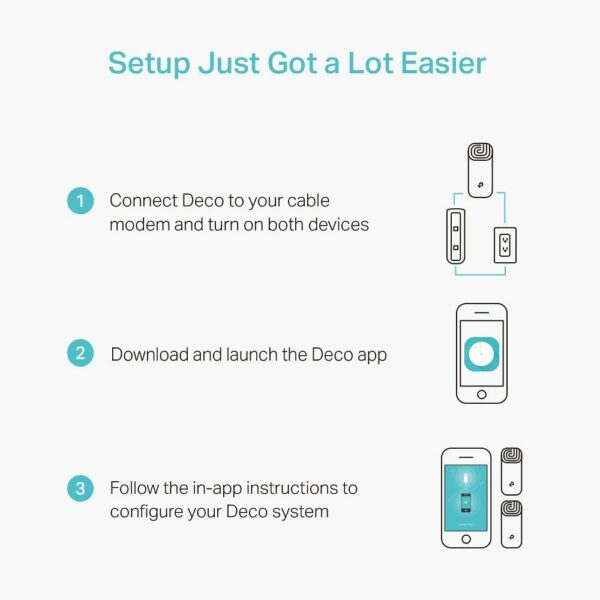Deco M4 is a home AC1200 Mesh Wi-Fi system. Deco uses multiple devices to create a unified Wi-Fi network. Say goodbye to weak signals and dead zones forever! Thanks to advanced Mesh technology, devices will automatically switch as you move around your home to enjoy the fastest available speeds. Two Deco M4 devices are enough to cover a home up to 260 m2. If you need more coverage, additional Deco routers can be connected to the network. Deco M4 provides fast and stable connections with speeds of up to 1167Mbps. Deco can handle up to 100 wireless devices on the network. Parental controls allow you to monitor the time spent online and the content that each family member has access to. Using the Deco app, you can quickly and easily configure your devices.
Fast. Stable. Everywhere.
AC1200 Home Mesh Wi-Fi System Dual Band Wireless Network
Enjoy Wi-Fi Like Never Before
Deco M4 uses TP-Link Mesh technology to deliver a strong Wi-Fi signal to every corner of your home. Deco units work together to create a seamless Wi-Fi network.
– No more Wi-Fi dead zones
– Seamless roaming
– Connect up to 100 devices
– Dual operating modes
– Easy setup
– Parental controls
– Compatible with all Deco models
No more Wi-Fi dead zones
Deco is the easiest way to get a strong Wi-Fi signal in every corner of your home. Two Deco units cover an area of up to 260m2. Wireless connections and optional Ethernet backhaul connect Deco units for even faster networks and the smoothest roaming. Need more Wi-Fi coverage? Just add another Deco unit.
Seamless roaming
Deco routers work together to create a seamless Wi-Fi network. As you roam around your home, your phone or tablet will always connect to the Deco router that offers the best connection, without any dropouts.
No more buffering
With 802.11ac technology and speeds up to three times faster than previous generations of routers, Deco can provide a fast, lag-free connection for up to 100 devices.
2-in-1: Router and access point mode
The multi-functional Deco M4 can act as both a router and an access point. Choose the most optimal mode on the fly and enjoy maximum network flexibility.
App setup
Deco M4 installation is quick and easy. Unpack Deco, install the app, and then follow the on-screen instructions.
Simple management
With the Deco app, you can manage your network from home and on the go. The app allows you to verify connected devices, assign them priorities, and configure the guest network, among other things.
Voice control
Pair Deco M4 with Alexa and control your device using simple voice commands. Enjoy smart solutions in your home.
Reliable parental control
Simple and intuitive parental control function will make it easy to take care of your child’s safety online.
– User profiles
– Content filtering
– Time limits
– Preview
– Hang up
All Deco devices are compatible with each other
Deco M4 can create a Mesh network with any other Deco model. To increase the range of the network, simply add more Deco units to it
SPECIFICATION:
WIRELESS NETWORK:
– Standards: Wi-Fi 5, IEEE 802.11ac/n/a 5 GHz, IEEE 802.11n/b/g 2.4 GHz
– WiFi speeds: AC1200, 5 GHz: 867 Mbps (802.11ac), 2.4 GHz: 300 Mbps (802.11n)
– WiFi range: 3-5 room homes (set of 3 devices), TP-Link Mesh Technology, Deco units work together to create a seamless network throughout the home, 2 internal antennas provide enough power to strengthen the signal, Beamforming – Targets the signal to the client to increase coverage
– WiFi performance: Average – Dual band – Distributes devices between available bands for optimal performance, – MU-MIMO – Allows simultaneous communication with multiple clients supporting MU-MIMO
– Operating modes: Router mode, Access point mode
TRANSMISSION SECURITY:
– Network protection: – SPI firewall, Access control
– Guest network function: 5 GHz guest network, 2.4 GHz guest network
– WiFi encryption: WPA-Personal, WPA2-Personal
HARDWARE FEATURES:
– Ethernet ports: 2 Gigabit ports (per Deco unit), WAN/LAN auto-sensing support
– Buttons: Reset
SOFTWARE:
– Protocols: IPv4, IPv6
– Parental Controls: Website Filtering, Access Limits
– WAN Types: Dynamic IP Addressing
– Static IP Addressing, PPPoE, PPTP, L2TP
– Quality of Service: QoS Prioritization for Devices
– Cloud Service: Automatic OTA Software Updates, TP-Link ID, DDNS
– NAT Forwarding: Port Forwarding, UPnP
– IPTV: IGMP Proxy, IGMP Snooping, Bridge, VLAN tagged
– DHCP: Address Reservation, DHCP Client List, Server
– DDNS: TP-Link,
– Management: Deco Application
DATA OBTAINED DURING TESTS:
– WiFi transmission power: CE: <20 dBm (2.4 GHz), CE: <23 dBm (5 GHz), FCC: <30 dBm
PACKAGE APPEARANCE AND CONTENTS
– Dimensions (S×G×W): 90.7 × 90.7 × 190 mm (3.6 µm)
– Package Contents: Deco M4 (Set of 2), 2 Deco M4 Units, 1 RJ45 Ethernet Cable, 2 Power Adapters, Quick Installation Guide
OTHER
– System Requirements: Android 5.0 or later, iOS 9.0 or later, (Note: Minimum system requirements may change with app updates.)
– Certifications: – CE, FCC, IC, NCC, BSMI, IDA, RCM, JPA, JRF, VCCI, KC, RoHS
– Operating Environment: Permissible Operating Temperature: 0℃~40℃ (32℉ ~104℉), Storage temperature: -40℃~70℃ (-40℉~158℉), Air humidity: 10%~90%, non-condensing, Storage humidity: 5%~90%, non-condensing